U.S. State-level Non-CO2 GHG Mitigation Report
This report provides U.S. technical and economic mitigation estimates of non-CO₂ GHGs from anthropogenic sources at the state-level, and is a follow-on to the 2019 EPA technical report, Global Non-CO₂ Greenhouse Gas Emission Projections & Mitigation Potential: 2015-2050.
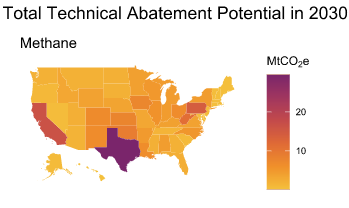
The datasets in this report are intended to improve understanding of sub-national contributions of GHG emissions and mitigation opportunities. The report presents technical information that can be useful in economic modeling and climate mitigation analysis. These non-CO₂ GHG datasets are of particular use to economic and integrated assessment models that evaluate the effect of GHG emissions and the cost and availability of mitigation from the non-CO₂ GHG sectors. Marginal abatement cost curves disaggregated at the state-level highlight differences in mitigation potential and cost, thereby providing valuable data for spatially disaggregated models and supporting the design of more effective climate mitigation policies.
Access the Report and Data Annex
The summary report is available online and provides an overview of the findings and data set.
The full data annex can also be directly downloaded. The data annex ZIP file includes two CSV files and represents the full set of modeled results.
US State-level non-CO2 GHG Report Data Annex (zip)
Download the Methodology Document and Methodology Report Appendices
The full methodology used to develop the mitigation estimates is documented in the peer-reviewed EPA report Global Non-CO2 Greenhouse Gas Emissions Projections & Marginal Abatement Cost Analysis: Methodology Documentation.
Non-CO2 Methodology Report (pdf)
Methodology Report Appendices (ZIP) (zip)
Explore the Non-CO2 Data Tool
The accompanying data set to this report is available through the Non-CO2 Greenhouse Gas Data Tool. This is a data exploration tool for querying and visualizing the non-CO2 GHG projections and mitigation assessments compiled in the report. To view the U.S. data, select 'Mitigation' from the 'Select Data Type' menu and select 'US' as the region.
