Step 5: Compare Your Watershed Units in Multiple Ways
RPS Tool users can visualize the results of a screening in tables, maps or in a bubble plot. This page describes how these visualization options can be used to understand and interpret results. This page also contains an overview of potential approaches to assess the quality of a screening and determine if adjustments are needed.
On this page:
Create Maps
Mapping is a universally familiar and popular method for displaying comparative environmental information. The RPS Excel Tool and RPS Web Tool both enable users to customize maps of indicators and index scores. After running a screening, the default map displays RPI Index scores using a light-to-dark color range that corresponds to the high-to-low RPI Index score gradient. Similar maps can be developed for the Ecological, Stressor or Social Index or for viewing individual indicators included in the screening.
The maps allow users and their collaborators to see where high and low scoring subwatersheds are located and to understand geographic patterns such as clusters or corridors of good or bad scores. Viewing results in map form can also reveal subwatersheds in key locations, which if restored could link together larger corridors or patches of other subwatersheds in better condition. Maps can be a helpful resource for stimulating discussion about priority subwatersheds, including geographically-based strategies for targeting restoration.
Additional mapping of indicator data and screening results can be completed outside of the RPS Tool using GIS software when necessary. For example, custom maps could be created to overlay the index scores with additional map layers relevant to priority-setting.
View and Customize the Bubble Plot
The bubble plot was developed as a way to visualize the Ecological, Stressor and Social Index scores for the screened subwatersheds at the same time. Each subwatershed is displayed as a bubble with the Stressor Index score on the horizontal (x) axis and the Ecological Index score on the vertical (y) axis. The size of the bubble corresponds to the subwatershed’s Social Index score (larger bubbles for higher scores). The plot axes are positioned at median Ecological Index and Stressor Index values for the screening.
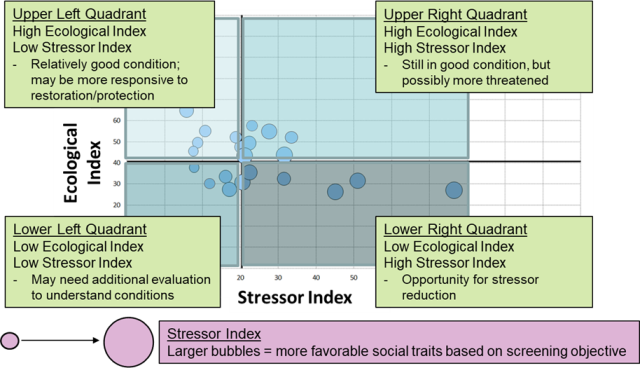
The four quadrants created by the plot axes can provide a way to begin sorting subwatersheds and identifying potential priorities:
- The upper left quadrant contains subwatersheds with high Ecological Index and low Stressor Index scores. This group is likely to contain the healthiest subwatersheds that could be good prospects for protection along with some impaired subwatersheds that aren’t under severe pressure from stressors which could be good prospects for restoration.
- The upper right quadrant contains subwatersheds with high Ecological Index and high Stressor Index scores. This group may contain good candidates for immediate management action because they are at elevated risk from stressors but do not yet display low Ecological Index scores.
- The lower right quadrant, where high Stressor Index and low Ecological Index scores converge, contains subwatersheds with clear opportunity for stressor reduction but where potentially more expensive and complex challenges occur.
- The lower left quadrant contains subwatersheds with low Ecological Index and low Stressor Index scores. Degraded ecological conditions in these subwatersheds may be driven by other stressors not included in the screening. The subwatersheds in the lower left quadrant are less commonly selected as priorities but may be of interest for further evaluation of sources of degradation.
The bubble plot offers a systematic way to group subwatersheds by the three index scores simultaneously and consider differences within and between groups. The RPS Excel Tool and RPS Web Tool both enable users to customize bubble plots. Many options for customizing a bubble plot are available, such as assigning a color gradient to the bubbles based on one key indicator of interest or repositioning the median axes to represent user-selected index value thresholds. Additionally in the Web RPS Tool users can rotate axes to change which index is displayed on each axis.
Sort and Filter the Table
The RPS Tool displays a table of index scores and indicator values that can be sorted and filtered to view and investigate results for high and low scoring subwatersheds or other subwatersheds of interest. As a starting point, users could sort the table to rank-order the screened subwatersheds from highest to lowest for any of the four indices calculated by the RPS Tool. Viewing columns that contain indicator values can provide context for the index scores so that users can understand which indicators contributed to high or low scores.
A rank-ordered list can provide an easy and transparent method to identify a smaller group of subwatersheds to target for restoration or protection, whether by selecting a specific number (e.g., the top 20 subwatersheds based on RPI score) or percentage (e.g., the top 5% subwatersheds with both Ecological and Social Index results). For example, resource-limited programs often are aware of their capacity to work within a specific number of subwatersheds per year or over a certain planning time period based on funding availability or other factors. Rank-ordered screening scores can be used to select a group of priority subwatersheds that aligns with program capacity.
Although rank-ordering is useful in distinguishing major differences between high- and low-scoring subwatersheds, very small ranking differences are unlikely to be significant. For example, the 236th-ranked subwatershed probably is not clearly ‘better’ than the 237th-ranked watershed. One option for organizing rank-ordered lists in a more generalized ranking is to group them by quantiles, equal-value ranges or separated by natural breaks in the range of values.
Assess the Quality of Screening Results
After completing an initial screening, users are encouraged to assess the quality of their screening results using the table, maps and bubble plot. Automation in the RPS Tool reduces opportunities for human error in calculations, but quality control checks can still take place on the screening results. Some places to check for potential issues include:
- Whether all of the desired subwatersheds and indicators were included;
- Whether the desired weights were properly assigned;
- Whether each indicator's values are directionally consistent with its category; and
- Whether and how any missing data affects index values.
The assessment of screening results can also evaluate whether specific ‘good’ and ‘poor’ reference subwatersheds, including healthy or degraded subwatersheds, score as expected. One approach involves spot-checking the observed versus expected quantile in which reference subwatersheds scored. For example, checking whether a subwatershed that is known to be high-quality scored in the top quartile for the Ecological Index. Unexpected results could trigger a much closer review of the indicator data and screening settings.
