Web RPS Tool
The Web RPS Tool is an online application that allows users to:
- Explore indicator data in the RPS Indicator Database within an area of interest.
- Set up and run a screening to compare a group of HUC12 subwatersheds.
- View screening results using tables, interactive maps and plots.
- Save a screening to share with collaborators or revisit at a later time.
Click the image below to launch the Web RPS Tool in a new window:
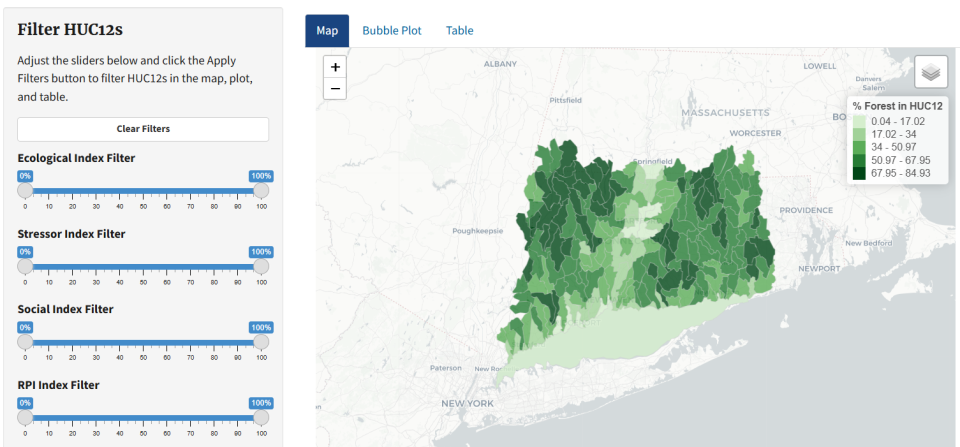
Resources for users of the Web RPS Tool:
- The Web RPS Tool User Guide (pdf) provides step-by-step instructions for operating the tool.
- The RPS Methods page introduces the screening process and explains each step.
- The RPS Training Resources page contains indicator reference sheets and scenario fact sheets to assist beginner users with selecting indicators to include in a screening.
- The RPS Publications page contains reports that demonstrate how the RPS Tool has been applied to compare and prioritize subwatersheds.
